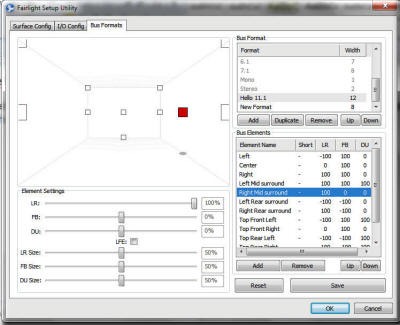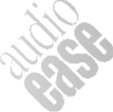The XE-6 is a six fader extension module for Xynergi or XStream that adds a high quality yet cost-effective tactile mixing control to the Xynergi or XStream hardware platforms. Up to four XE-6's can be installed providing a traditional console-like hardware interface engineered to Fairlight’s demanding standards for quality and robustness.
|
|
EVO M-Series Automation & Monitor Sub-Panels
The Automation Sub-Panel are
standard functions that have been implemented in EVO software operated through the XCS control panel. The Automation
Sub-Panel offers a permanent and dedicated key
panel for all the automation functions. |
|
Consoles may have multiple sections, which can be joined in a straight line, or with corner pieces, known as "Wedges". Every console has a Quantum Panel or Xynergi Panel (known as a Xynergi Center Section or XCS) but otherwise the panel types may be freely chosen.
|
|
EVO M-Series Console Chassis & Profile Options Fairlight’s EVO console delivers the
ultimate in configurability and customization giving you a
chance to build the console for exactly your application.
|
|
EVO M-Series Integrated Music Keyboard Option
For Sound Design and Music applications Fairlight can supply an embedded Music Keyboard for real time playing and manipulation of sounds. Sounds can be mapped on to the keys and characteristics of the sound can be changed easily. |
|
EVO M-Series "IntelliPad" Sub-Panel
The IntelliPad is an EVO M-Series Sub-Panel. The IntelliPad contains 24 switches in a 6 x 4 array, plus a row of 4 at the bottom. Each switch is a “Picture Key” and can display a still or animated image under software control. The IntelliPad connects via Ethernet to the host computer of an EVO console. This connection is made inside the console body using a built-in Ethernet switch. |
|
Quantum Desktop Mounting Hardware The Quantum Desktop mounting hardware enables
you to mount Quantum panels into a table or desktop. |
|
Quantum & EVO Near Field Speaker & LCD Mounting Hardware
The Quantum and EVO Speaker and LCD Mounting Hardware are arms that attach to the rear of the console for mounting near field speakers and/or additional LCD panels. The mounting is a standard VESA mounting bracket and could support anything that has this a VESA mount. The above picture shows the mounting on a Quantum 2 Bay Console. |
|
A 3U 19 inch rack panel that can be installed in the EVO M-Series. There are certain restrictions in terms of depth, so please check with us the available space for your gear. |
|
Miscellaneous M-Series Sub-Panels
If surround panning is required then an
M-Series Joystick Panel will be the best solution. Perfect for
use with any of the surround formats and the
3D surround Pack. |
|
The GPIO connections
terminates in a 37 pin D-sub connector and provides connections
for |
|
The Video Engine can be
licensed for 0, 1 or 2 streams of SD, HD or 2K Video |
|
Audio Codec Options |
|||||||
|
Audio Codecs Available AAC (Advanced Audio Coding) MPEG-1 Layer II (MP2) Many other Audio Codecs are supplied as standard with the CC-1 Audio Engine |
|
|
|
The Material eXchange Format (MXF) is an open
file format, targeted at the interchange of audio-visual
material with associated data and metadata. It has been designed
and implemented with the aim of improving file based
interoperability between servers, workstations and other
content-creation devices. These improvements should result in
improved workflows and in more efficient working practices than
is possible with today's mixed and proprietary file formats.
|
|
|
|
3D Surround Pack - Customizable (3D) Bus Formats
|
|
|
|
|
|
The system offers compound stereo metering including PPM and Loudness metering, as well as Phase indication. The Loudness metering has stereo LEQ meters and a mono LU meter. The blue numbers give running reports on level according to ITU R BS 1770 standard, known as LKFS. They represent the subjective loudness of the audio program. The left number gives a rolling average over 10 seconds, and the right number gives an average over the entire length of program i.e. since you started playing. The long-term average level ignores anything below -18 dB, so it won’t go down when the system is in Stop. You can reset the long-term average by clicking the number. Background Recorder Background recording allows you to make continuous background recordings of the Main Bus and/or the armed tracks, independently of all other activity in the system. The background recordings can be brought into the current project as clips at any time. Recording the Main Bus can be useful for creating sound effects using real time controls on the system. For example, you can jog or shuttle the transport to create a speeding up or slowing down effect, and this will be captured into the background recorder. Recording the armed tracks means that you will capture every sound made by artists in your studio, even if they enter early, play a miraculous phrase that could never happen while the red light is on, or crack a wonderful joke while you are listening to the creative director’s opinion of the last take. MIDI Tracks Any number of tracks on the Edit Screen can be made into MIDI tracks (by default they are all “audio” tracks). The software can • Create MIDI Tracks • Record MIDI events in real-time • Load MIDI song files • Cut and paste MIDI clips • Edit the contents of MIDI clips. |
|
Custom Buss and Speaker Formats
We support all buss formats from 1.0 to 22.2 and beyond ... talk to us
More
about 22.2 Audio used with Super
Hi-Vision Video at the |
A VST compliant Audio bridge is
included but you still have to purchase the plug-ins themselves form the 3rd party vendors. |
|
The technology used in the Xynergi, Quantum and XStream Consoles
allows the keys to be changed at run time. Custom key layouts to
suit your workflow can be programmed. Foreign language
translations and even animated keys are possible. |
| Logos are trademarks and remain the intellectual property of their respective owners. |
© FairlightUS Inc 2015





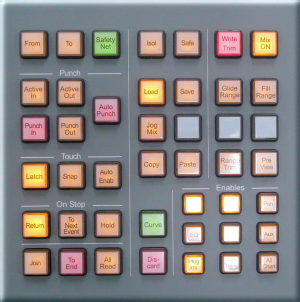




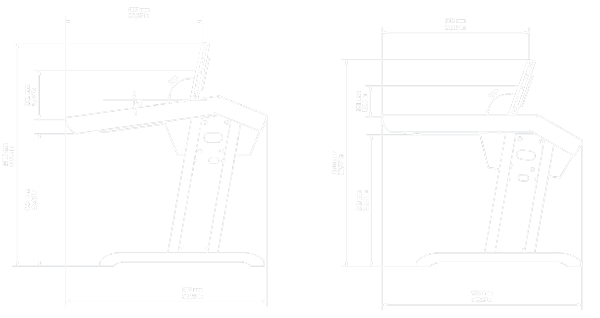
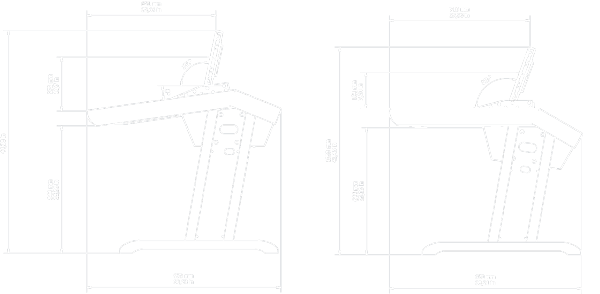
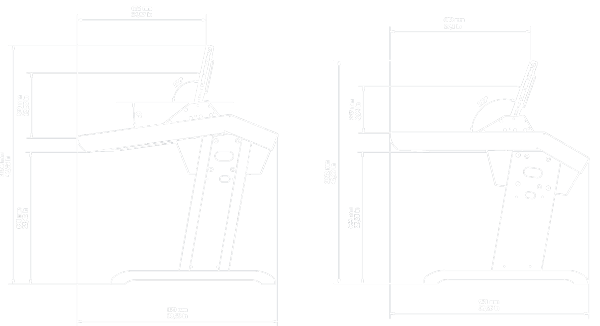
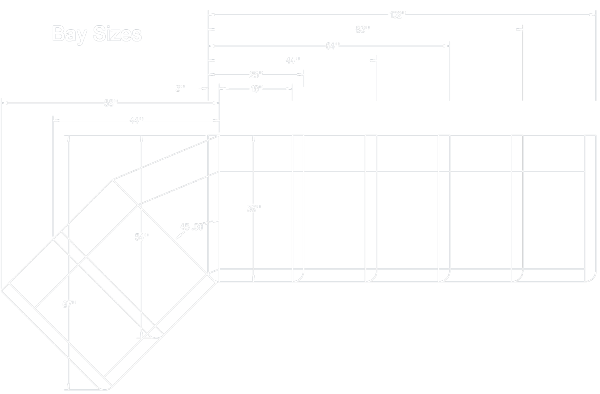


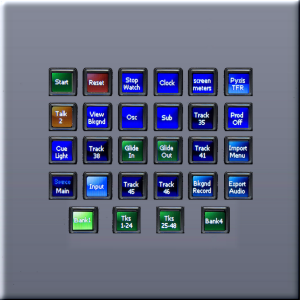


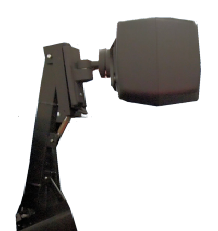





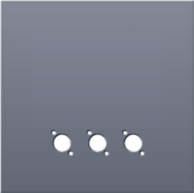
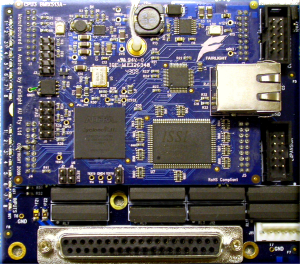
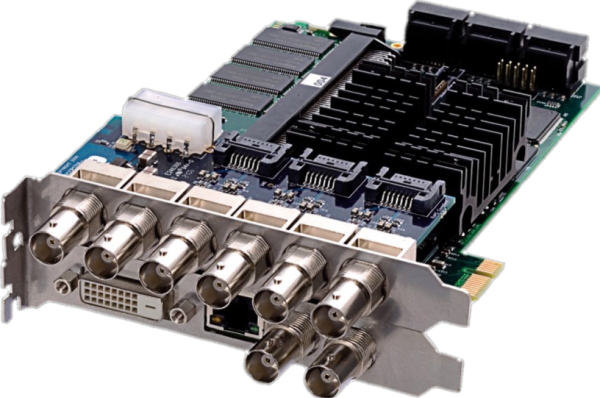
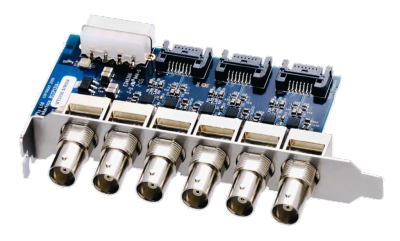







 MXF has been designed by the leading players in the broadcast
industry – with an enormous amount of input from the user
community – to ensure that the format really meets their
demands. It is being put forward as an Open Standard which means
it is a file transfer format that is openly available to all
interested parties. It is not compression-scheme-specific and it
simplifies the integration of systems using MPEG and DV as well
as future, as yet unspecified, compression strategies. This
means that the transportation of these different files will be
independent of content, and will not dictate the use of specific
manufacturers’ equipment. Any required processing can simply be
achieved by automatically invoking the appropriate hardware or
software codec. However, MXF is designed for operational use and
so all the handling processes are seamless to the user. It just
works quietly in the background.
MXF has been designed by the leading players in the broadcast
industry – with an enormous amount of input from the user
community – to ensure that the format really meets their
demands. It is being put forward as an Open Standard which means
it is a file transfer format that is openly available to all
interested parties. It is not compression-scheme-specific and it
simplifies the integration of systems using MPEG and DV as well
as future, as yet unspecified, compression strategies. This
means that the transportation of these different files will be
independent of content, and will not dictate the use of specific
manufacturers’ equipment. Any required processing can simply be
achieved by automatically invoking the appropriate hardware or
software codec. However, MXF is designed for operational use and
so all the handling processes are seamless to the user. It just
works quietly in the background.